|
|
|
Measure pairs
From now beside ordinary selection of one measure at the time or all
measures you can select to see
one pair of measures.
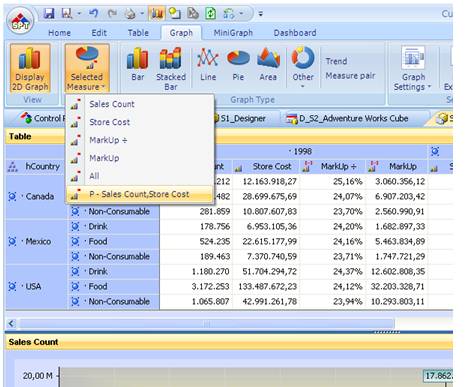
P – Sales Count, Store Cost stands for measure
pair.
By default first two measures are displayed on the
menu.
If you select it:
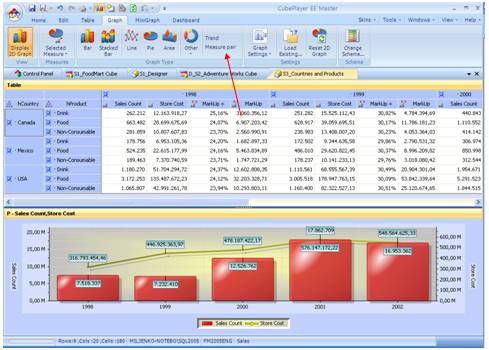
You will see first measure as bar graph and second measure as line
graph.
To reorder measures or change measures select button Measure
Pair.
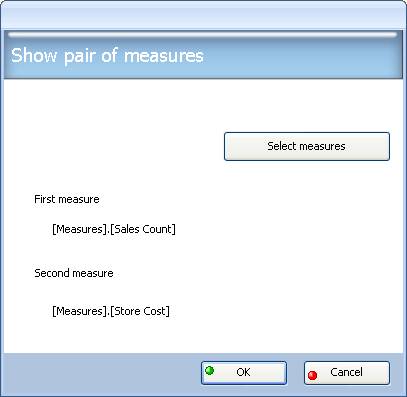
Use dialog and Select measures button to select new pair of measures
or to reorder them.

